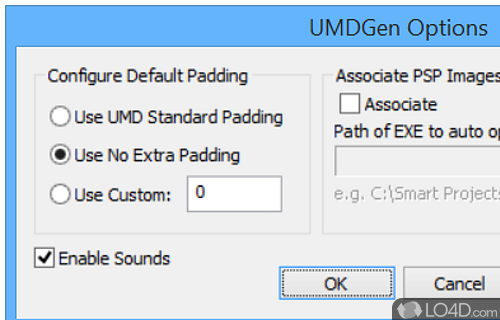A tool to create UMD-compliant ISO image files for burning to disc for owners of PSP UMD discs.
UMDGen 4 is a freeware UDM ISO image manipulation app and disk utility developed by UMDGen Team for Windows. It's straightforward, light on system resources, portable and user friendly.
The download has been tested by an editor here on a PC and a list of features has been compiled; see below. We've also created some screenshots of UMDGen to illustrate the user interface and show the overall usage and features of this UDM ISO image manipulation program.
A tool to create UMD-compliant ISO image files for burning to disc
UMDGen is a tool that is used to create and/or edit UMD compliant ISO image files.
The ISO image files can then be played on some PSP systems.
UMDGen is a backup tool only. You can only use UMDGen to backup your legally owned Playstation Portable games. UMDGEN.COM does not condone piracy in any way or form.
Features of UMDGen
- 'Drop Open' images re-introduced due to a lot of requests to re-add it to UMDGen.
- 'Dummy File' option
- Ability to change "PSP_SYSTEM_VER" in PARAM.SFO to different firmware version.
- Automatically detects and resizes dummy data, removed un-needed padding and dummies the contents of the UPDATE folder.
- Complete CSO DAX support.
- Non-PSP standard images can be forced to be read by the user.
- UMDGen now displays information from UPDATEPARAM.SFO.
- UMD_DATA.BIN file generator.
Compatibility and License
UMDGen is provided under a freeware license on Windows from disk management with no restrictions on usage. Download and installation of this PC software is free and 4.00.61205.01 is the latest version last time we checked.
What version of Windows can UMDGen run on?
UMDGen can be used on a computer running Windows 11 or Windows 10. Previous versions of the OS shouldn't be a problem with Windows 8 and Windows 7 having been tested. It runs on both 32-bit and 64-bit systems with no dedicated 64-bit download provided.
Filed under: